Troubleshooting - TomTom
How do I keep my POI categories up to date ?
Please remember to register with us for news, updates and information. It only takes 20 seconds for you to register. To do this CLICK HERE or use the register links.
What TomTom models do the DOWNLOADS or CD ROM work with ?
This HGV Services & Fuels Data pack works with all of the TomTom Go series, including the GO classic, GO 300, 500, 510, 520, 700, 710, 720, 900, 910, 920, TomTom One (all editions, TomTom One XL, TomTom Rider, Tom Tom Mobile, TomTom Navigator 6. It does not work with TomTom Navigator 5 or lower (as they don't use TomTom HOME). If you have a TomTom Navigator 5 then contact us for a separate DOWNLOAD/ CD ROM.
You may find that with older devices such as the TomTom Go "classic" that you will need to update the software before the device will work properly.
What version of TomTom HOME am I using ?
At the top of the screen and select the Help menu (Home V 1.x and V2.x shown below)


select About TomTom HOME to open a window with version information. Below you can see the result for Home V 1.x
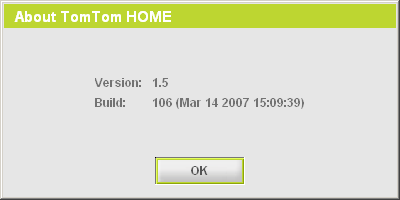
and this for HOME V 2.x
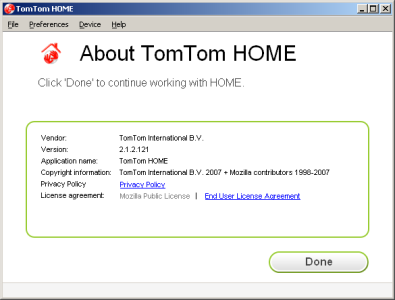
this indicates the version of TomTom HOME that you are using on your PC
Why don't I install POIs like I used to by copying files over to the TomTom ?
Before TomTom HOME was introduced it was a recognised "method" to copy POI files over to the device. TomTom as a company have formally moved away from this method due to the errors and mistakes that it caused. It was open to slips and accidental deletions and so we cannot support this approach for installing when HOME can be used.
Since using TomTom HOME ensures that you have up to date software and a practical and easy way to manage your POIs, voices, maps and other features we decided to adopt this method. It ensures that people can make backups, terrible mistakes where the whole TomTom is accidentally deleted are also avoided. There is also no complex explanations about files and file types, once TomTom HOME is setup (and most new users do this as matter of course) then managing the POIs is very simple.
Landis Media do still publish data for use with the TomTom Navigator 5 series that uses the "old" method, and we can provide this data if required.
I can't get the TomTom HOME screen to come up ?
There are a few reasons that this may be the case;
First check that you have found and chosen the correct TomTom HOME download for your PC from the website. Next check the setup instructions for downloading and installing TomTom HOME have been correctly followed. If in doubt delete the first version and try again. It is recommended with a PC that you use the self extracting download rather than a ZIP file to avoid errors.
Once you are sure that TomTom HOME is installed try the following. Plug the TomTom device into the PC and TomTom HOME should start up. If it doesn't this may be due to security so start it up manually. To do this go to Start - My Programs - TomTom - TomTom HOME and select it.
The program if installed correctly will open and a screen will appear with at least one window on the left and another showing and the TomTom hands logo. Re-check that the TomTom device is plugged in correctly via the USB cable. Do not use a USB "hub" make sure the connections are directly from TomTom to PC USB port. Now click Explore in the left hand window and the other two windows should open up.
If not then there is a problem wither with the USB cable, the TomTom or the TomTom HOME software. We suggest that you contact tomtom support.
The TomTom HOME that I have looks very different to your example pictures ?
This may be for one of two reasons.
You may be using a more up to date version of TomTom HOME than the example pictures. To check your version read the question above "What version of TomTom HOME am I using ?". If this is the case then check that you are looking at the most up to date manual and then decide to use that. Essentially the setup will be the same otherwise the manual will have be re-written.
The other reason may be that your version of TomTom HOME has not kept up to date, even though it should do automatically. Check the versions as mentioned above and if the copy installed is out of date do the following. Remove the old version by using Start - Control Panel - Add/Remove Programs and then select TomTom HOME. When selected choose change and then remove to remove it completely. When finished re-boot the PC.
Once the PC has re-started you can then download and install the most up to date version of TomTom HOME. The reason or removing the old version is that if you try and install a new version "on top" of an old one you get lots of conflicts.
If you still have problems after checking both of these answers then you should contact TomTom customer support and have them help you verify the version of TomTom HOME you have.
I use TomTom Navigator Version 5 ?
In this case you need to contact us for a special disk, which doesn't require TomTom HOME and will let you install the POI.
How do I find out what version of TomTom software I am using on my device ?
After starting up your tomtom and getting the normal "drive" screen, click in the middle of the screen to get the Menu
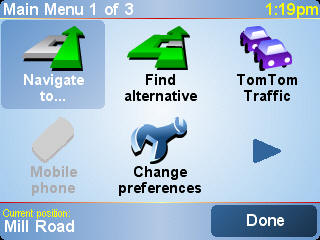
click the right menu arrow
![]() until you get to
Menu 3 of 3
until you get to
Menu 3 of 3

click on the tomtom red-hands logo
 and the complete version
information for your TomTom will be displayed as shown below in an example
and the complete version
information for your TomTom will be displayed as shown below in an example

The alternative method is to plan any route, the final screen that shows the route summary also has a small box with the version information in a box (see example below)
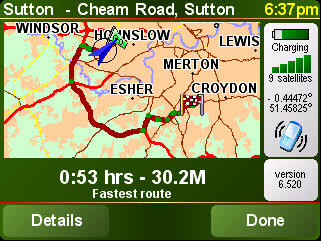
this box
![]() is
on the right of the window above the Done button.
is
on the right of the window above the Done button.
I installed TomTom HOME and then connected it to my TomTom but I get lots of system messages coming up and don't know what to do ?
This is perfectly normal so don't worry. When you connect a TomTom device that hasn't been updated for some time to TomTom HOME it senses that there are a number of missing software versions that your device needs.
Before accepting these prompts - we would suggest that you use the Make Backup button to make a backup of your TomTom before updating so that if anything goes wrong you can always restore your TomTom.
Then you need to work your way through the messages in order and apply the updates. If you think you need more help on this aspect we would suggest that you contact TomTom customer care and explain what you are trying to do. They will ensure that you get your TomTom updated with minimum fuss.
I can't locate the menu's in TomTom HOME for Advanced and General ?
This is probably because you have an older version of TomTom HOME. We suggest that you check the version of TomTom HOME that you are using see the question above "What version of TomTom HOME am I using ?".
I can't get any POI to come up in TomTom HOME at all ?
This is probably because the setting that directs HOME to look for the POI has not been set correctly. This is the case in both Home 1.x and 2.x, they just have different methods of setting that up. We would suggest that you go back to the manual and read again the part about making sure that you are setting the path correctly.
In the case of the CD ROM you need to make sure that you have the CD ROM in the drive and that the drive letter is correctly shown. Often mistakes happen where there are 2 CD ROM drives and users set HOME to look at the one that's empty.
Alternatively with DOWNLOAD you need to make sure that you have extracted the data correctly. This needs to be done using the self extractor and it tells you if it has been successful. You then need to check that you have not moved the files about and split them up. The default settings C:\Fuels_Services as a location. HOME will look inside there if told to and try and locate the POI, as long as you have not altered the directory then it will find them.
I have a question that isn't answered here ?
Then please contact our support team at helpdesk@HGVSOLUTIONS.COM
