
HGVSOLUTIONS.COM – TROUBLESHOOTING & FAQ
Version 1.4 - May 2007
CONTENTS
![]() I am a contract driver and drive many different height
vehicles what do I do ?
I am a contract driver and drive many different height
vehicles what do I do ?
![]() Why cant I get special voice warnings for the Other
Transport POIs ?
Why cant I get special voice warnings for the Other
Transport POIs ?
![]() Where can I get some more POI from you ?
Where can I get some more POI from you ?
![]() How can I plan alternative routes with the TomTom to
avoid bridges rather than using the roadblock ?
How can I plan alternative routes with the TomTom to
avoid bridges rather than using the roadblock ?
![]() Where do I get my Low Bridge updates from ?
Where do I get my Low Bridge updates from ?
![]() How do I uninstall old POIs from my tomtom using TomTom
HOME ?
How do I uninstall old POIs from my tomtom using TomTom
HOME ?
![]() How can I backup or save POIs from my tomtom?
How can I backup or save POIs from my tomtom?
![]() I like my distances in metres/yards – how do I swap this
over ?
I like my distances in metres/yards – how do I swap this
over ?
Questions
& Answers
 What version of the TomTom
software am I using / my TomTom looks different to the screenshots in the
manual why is this ?
What version of the TomTom
software am I using / my TomTom looks different to the screenshots in the
manual why is this ?
![]() This is because you may be
using an older version of the TomTom software. Its an easy thing to check and
we suggest that you do this now. The easiest method is just to click on the
right of the main screen in the bottom right corner.
This is because you may be
using an older version of the TomTom software. Its an easy thing to check and
we suggest that you do this now. The easiest method is just to click on the
right of the main screen in the bottom right corner.
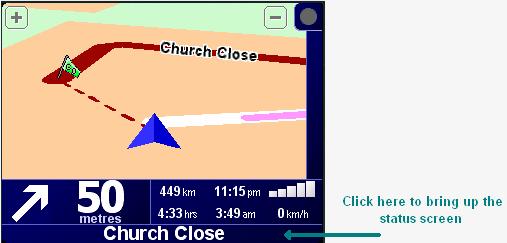
Here is the status screen showing Version 6.520 of the software

Clicking on the Version square will
give the full version information about the TomTom unit

 I am a contract driver and
drive many different height vehicles what do I do ?
I am a contract driver and
drive many different height vehicles what do I do ?
![]() If you drive a number of
vehicles as most contract staff do from day to day, you will want the flexibility
to use a number of Cab Height files. We suggest that you install the Cab Height
POIs for the heights of vehicles that you drive often. So that you have the right height ready for when
you need it, you can DISABLE
the other heights you wont need at that point.
If you drive a number of
vehicles as most contract staff do from day to day, you will want the flexibility
to use a number of Cab Height files. We suggest that you install the Cab Height
POIs for the heights of vehicles that you drive often. So that you have the right height ready for when
you need it, you can DISABLE
the other heights you wont need at that point.
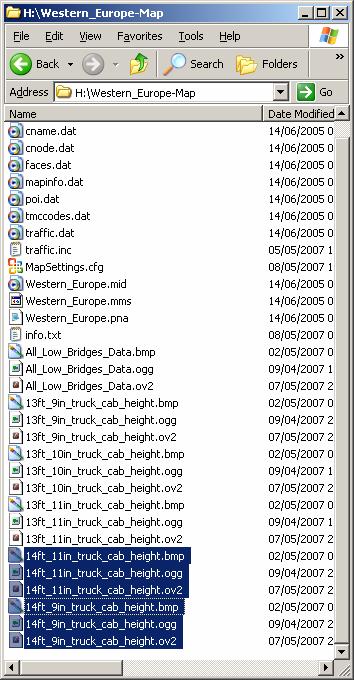
Above you can see a number
of different heights have been installed.
Now turn on the TomTom
device (not connected to the PC) and DISABLE
all of the Cab Height files you
won’t be using for that days driving.
You use use the Enable/disable POIs icon to do this

In the example below there are 7
different
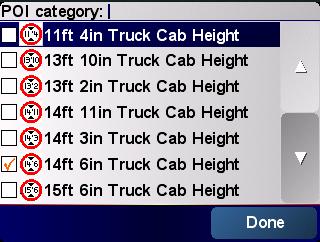
Tomorrow we will be driving a 15ft
6inch truck and so tonight we turn off the other heights and turn
on the 15ft 6inch Cab Height files as shown
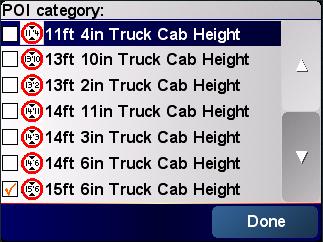
So as you swap between truck
heights as you need to without having to re-install – just simply turn on the
height you require and turn all the other
Remember though to always keep the Alert Low Bridge Close and All Low Bridges Data turned on at all
times as you always need these
![]()
![]()
 Why cant I get special voice
warnings for the Other Transport POIs ?
Why cant I get special voice
warnings for the Other Transport POIs ?
![]() You can but we have not
supplied them. We recorded over 90 special warnings for the Low Bridges
warnings to make them the leading product in the
You can but we have not
supplied them. We recorded over 90 special warnings for the Low Bridges
warnings to make them the leading product in the
We are open to suggestions if
people think they would be really useful. We concentrated on the Low Bridges for obvious reasons,
the warnings on them are so crucial to the system working properly.
 Where can I get some more POI
from you ?
Where can I get some more POI
from you ?
![]() Just visit our websites
Just visit our websites
We specialise in other POI data and
have currently;
Custom, POI we can create for your
business
Key fuel sites in the
And we are working on weight and
width limits
There are also a number of free POIs
on our www.TomTomfree.com website for TomTom’s
 How can I plan alternative
routes with the TomTom to avoid bridges rather than using the roadblock ?
How can I plan alternative
routes with the TomTom to avoid bridges rather than using the roadblock ?
![]() There are other useful features
as mentioned in the manual these are shown here;
There are other useful features
as mentioned in the manual these are shown here;
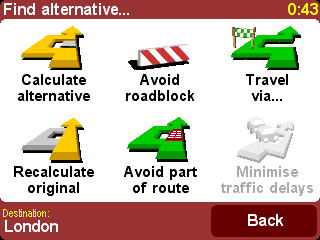
We will give a very brief guide to
what these can do;
 AVOID PART OF ROUTE
AVOID PART OF ROUTE
If you want to avoid a particular road junction, perhaps because it's a
known traffic black spot, choose 'Avoid part of route'. Use ![]() and
and
![]() to
scroll through the current route instructions, choosing which junction you want
to steer clear of. A new route will then be calculated.
to
scroll through the current route instructions, choosing which junction you want
to steer clear of. A new route will then be calculated.
TRAVEL
VIA
 Using travel via you can
select any standard TomTom position to travel via. Use this only for single
diversions, if you need multiple points then use the Itinerary function. You
can select a point on the map, favourite, address, postcode, any POI, part of
road or junction to travel via. This is often useful for re-planning routes
around Low Bridges. You view the
Using travel via you can
select any standard TomTom position to travel via. Use this only for single
diversions, if you need multiple points then use the Itinerary function. You
can select a point on the map, favourite, address, postcode, any POI, part of
road or junction to travel via. This is often useful for re-planning routes
around Low Bridges. You view the
CALCULATE
ALTERNATIVE
 This function will
calculate an alternative route using different roads. It isn’t that useful for
avoiding bridges but can e used for varying the route you travel. If for
instance you don’t want to take a particular motorway or A
road you can use this to re-tune the route.
This function will
calculate an alternative route using different roads. It isn’t that useful for
avoiding bridges but can e used for varying the route you travel. If for
instance you don’t want to take a particular motorway or A
road you can use this to re-tune the route.
AVOID
ROADBLOCK
 This has already been
covered in the main manual. This is the feature most often used to avoid Low
Bridges as its easy to use whilst driving. You select this function and it
simply diverts you off the current route via alternative roads for a pre-set
distance. Rejoining you back with your previous route at the
desired distance. The pre-set distances are very useful, with 2KM being
the distance most used with Low Bridges.
This has already been
covered in the main manual. This is the feature most often used to avoid Low
Bridges as its easy to use whilst driving. You select this function and it
simply diverts you off the current route via alternative roads for a pre-set
distance. Rejoining you back with your previous route at the
desired distance. The pre-set distances are very useful, with 2KM being
the distance most used with Low Bridges.
Since the cab height warning is
triggered at 1500m – this informs you that you need to alter your route.
Selecting a 2km diversion around it allows 500m as a safety margin to make sure
you end up well past the
 Where do I get my
Where do I get my Low Bridge
![]() Your low bridge updates are sent
out to you on a regular basis (minimum six months). They will be sent out by
download and so you will need to be able to UNZIP the download and follow the
instructions. They are virtually the same as the CD ROM instructions. When you
download them you will receive full instructions on how to download and UNZIP
the folders.
Your low bridge updates are sent
out to you on a regular basis (minimum six months). They will be sent out by
download and so you will need to be able to UNZIP the download and follow the
instructions. They are virtually the same as the CD ROM instructions. When you
download them you will receive full instructions on how to download and UNZIP
the folders.
 How do I uninstall old POIs
from my tomtom using TomTom HOME ?
How do I uninstall old POIs
from my tomtom using TomTom HOME ?
![]() You will need to remove/delete
old Low Bridge POIs when you add data from a new DOWNLOAD or DISK. That’s
because these files now have out of data information and you will want the new
files to replace them. Unfortunately the tomtom doesn’t distinguish between the
old and new files and so its safest to remove the old
files before you start to install the new ones.
You will need to remove/delete
old Low Bridge POIs when you add data from a new DOWNLOAD or DISK. That’s
because these files now have out of data information and you will want the new
files to replace them. Unfortunately the tomtom doesn’t distinguish between the
old and new files and so its safest to remove the old
files before you start to install the new ones.
You do this by using the
same screens as you did when you installed the files. Highlighting the files to
be remo9ved and ten selecting DELETE (either the delete key or use a right
click on the mouse)
IN the example below we
have some files highlighted;
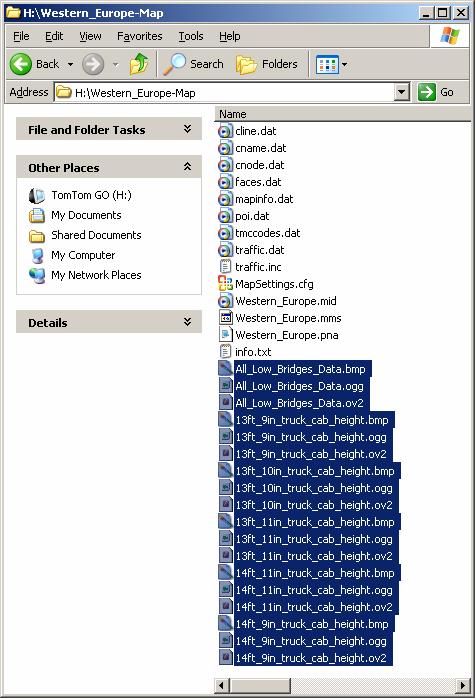
We now press the right
hand mouse key
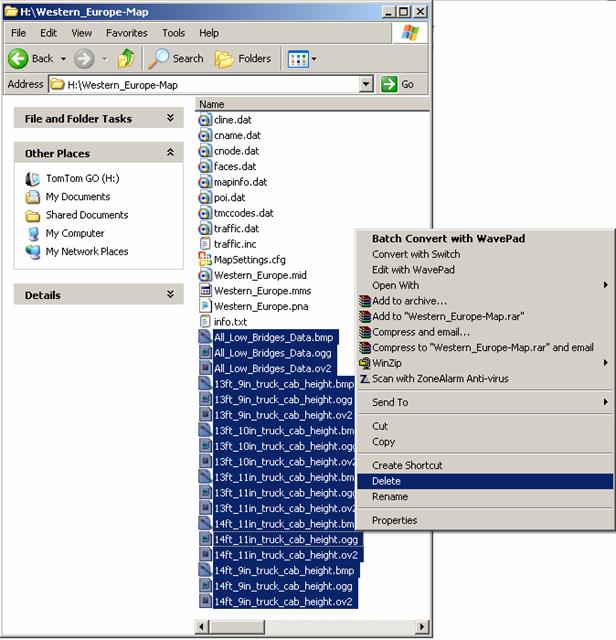
You are asked to verify deleting
the files – for safety
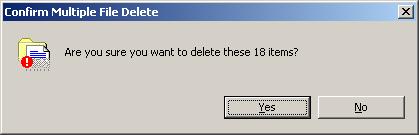
Select YES and then they
are removed – please be very careful as if you select
some of the system files and delete them you can’t get them back and your
tomtom device may stop working – so please make sure you take care and you have
a backup. If you are not sure then
get someone who knows about computers to help you.
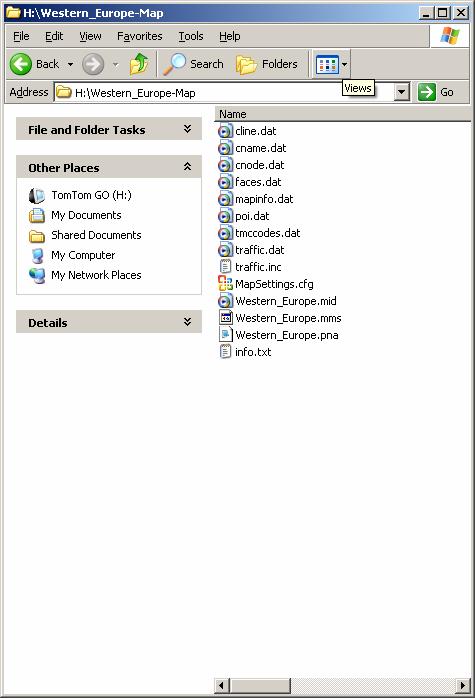
An finally they are
deleted and gone – ready for you to re-install the updated
 How can I backup or save POIs
from my tomtom?
How can I backup or save POIs
from my tomtom?
Before deleting POIs or
perhaps because you think you may need to use them again, you can make a backup
of your POIs from your tomtom. This is also useful as it stores them all in one
place.
You can do this by using
the COPY and PASTE function from the TOMTOM device into an area of you PC that
you can easily find again. There is also a backup instructions
that come with your tomtom software and can also be found on their website. Whichever
way you use PLEASE MAKE A BAXCKUP you will find it invaluable.
 I like my distances in metres/yards
– how do I swap this over ?
I like my distances in metres/yards
– how do I swap this over ?
![]() To change the format from
Metres to Yards and Miles to Kilometres and vice versa you need to use the Set
Units function that is on Preferences 5 of 7 screen.
This is shown below, after clicking it you will be prompted to change a number
of settings for common measurements on the TomTom.
To change the format from
Metres to Yards and Miles to Kilometres and vice versa you need to use the Set
Units function that is on Preferences 5 of 7 screen.
This is shown below, after clicking it you will be prompted to change a number
of settings for common measurements on the TomTom.
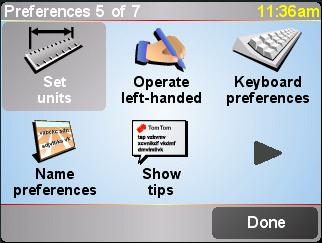
If you have any further queries
then please direct them to helpdesk@tomtompoi.net